It will make any file (images, word files etc...) into a PDF. If you can print the file you can make a PDF out of it. To get this program it is in the LINKS section of the E-Group or go here.
Here is how it works...
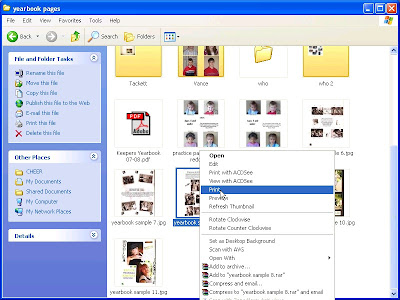
With the file just an ICON
(an Icon is what it looks like before you open it and you right click on it to select to Print without actually opening the file to print it)
Choose the Print Option
When you go to print you have the option to choose which printer.
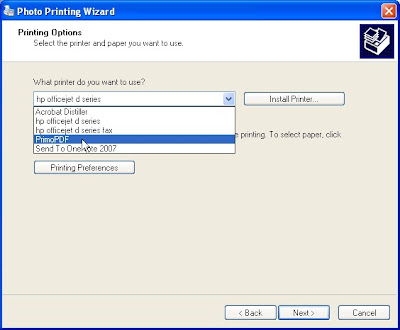
Choose Primo PDF
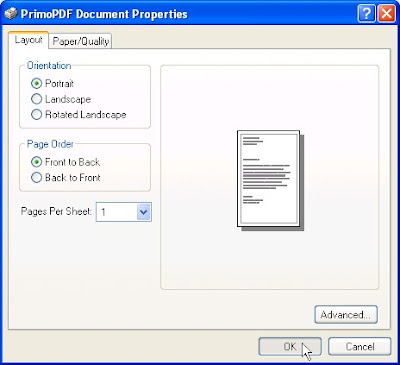
Then click OK
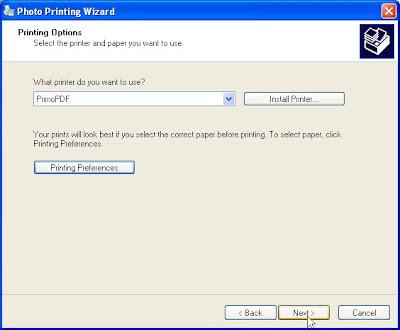
Then it will take you to what you normally see during your printing process....
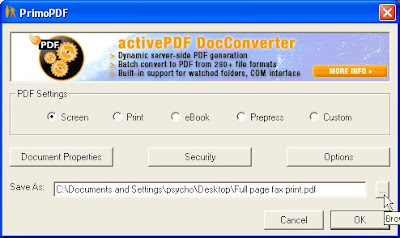
This window will pop up.
This is where you can tell where to save it to.
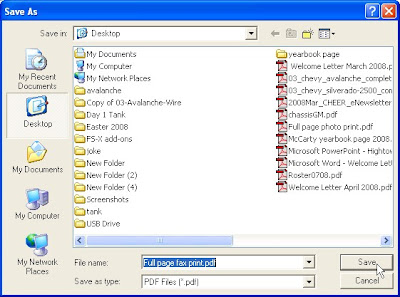
Then Click SAVE
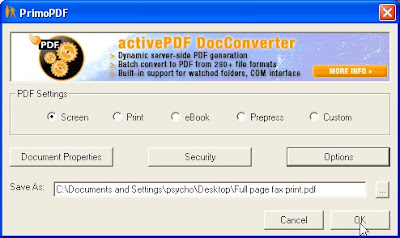
Then this screen will pop up.
Select SCREEN for plain documents
And *PREPRESS * for photos
Then Click OK
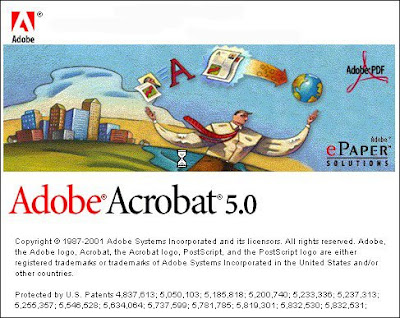
Now it will open up like any other PDF
Now your file is just been converted to a PDF.
















No comments:
Post a Comment